Primary Rate Interface (ISDN) or PRI for short is used to describe the ISDN standard for Telecom services within the Integrated Services Digital Network or ISDN. It outlines the specification for carrying multiple DS0 channelized for voice and data. In the US the term is T1 used, and in European Countries the term is referred to as E1. There are major differences between the two.
T1 vs. E1
- ISDN PRI T1′s are used in the North America
- ISDN PRI T1′s are capable of 1.544 Mbps
- ISDN PRI T1′s contain 24 channels at 64 Kbps
- ISDN PRI T1′s or DS1 require a CSU/DSU
- ISDN PRI E1′s are utilized in European countries
- ISDN PRI E1′s are capable of 2 Mbps
- ISDN PRI E1′s contain 32 channels at 64 Kbps
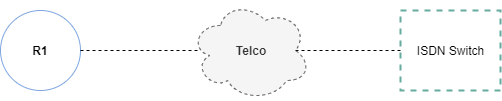
Bearer Channels or B Channels
The term bearer channels or B channels are standard 64 kbits voice channels of 8 bits sampled at 8 kHz with G.711 encoding. Hence the need for accurate line clocking when configuring them. The B channels are responsible for carrying the voice and data. Each channel is referred to as a DS0. You notice this when you working with Voice capable Routers and Call Manager. This is also why line clocking is so important when configuration ISDN.
Signaling Channel or D Channel
The signaling channel referred to as the D channel is responsible the setup and signaling using Q.931 for signaling or negotiation with the ISDN Switch on the other side of the link.
ISDN Switch Types
- Primary QSIG
- Primary NET5 – Europe
- Primary NTT – Japan
- Primary 4ESS – North America
- Primary 5ESS – North America
- Primary DMS100 – North America
- Primary NI – North America
Lets take a look at the inventory on Router R1 so we can determine slot the T1/E1.
R1#show inventory | include T1/E1
“VWIC3-4MFT-T1/E1 – 4-Port RJ-48 Multiflex Trunk – T1/E1 on Slot 0 SubSlot 0”
“VWIC3-2MFT-T1/E1 – 2-Port RJ-48 Multiflex Trunk – T1/E1 on Slot 0 SubSlot 1”
We can see from the inventory above that we have two T1/E1 cards available one in Slot 0 SubSlot 0, and the other in Slot 0 SubSlot 1. I’m going to use the 2 Port T1/E1 in Slot 0 SubSlot 1 for Voice.
A Basic ISDN PRI Configuration
Start by configure the Card Type so the Controller for the T1/E1 in Slot 0 SubSlot 1 will come active, and will allow for the configuration of the ISDN Serial Interface.
R1#config t
R1(config)#card type t1 0 1
R1(config)#exit
R1#
At this point we should have two new Controllers defined that we can channelize for ISDN related voice calls, but before we do that we need to provide a clocking source for the channelization. For the clocking I’m going to be using T1 0/1/0, and T1 0/1/1.
R1#config t
R1(config)#network-clock-select 1 T1 0/1/0
R1(config)#network-clock-select 2 T1 0/1/1
R1(config)#exit
R1#
Now were ready to define the channelization or timeslots on the two T1/E1 Voice Controllers and enable MGCP for Call Manager registration.
R1#config t
R1(config)#controller T1 0/1/0
R1(config-controller)#cablelength long 0db
R1(config-controller)#pri-group timeslots 1-24 service mgcp
R1(config-controller)#description VOICE
R1(config-controller)#exit
R1(config)#
R1(config)#controller T1 0/1/1
R1(config-controller)#cablelength long 0db
R1(config-controller)#pri-group timeslots 1-24 service mgcp
R1(config-controller)#description VOICE
R1(config-controller)#exit
R1(config)#exit
R1#
At this point we should have a couple of ISDN PRI Voice Interfaces defined.
R1#show run interfaces s0/1/0:23 interface Serial0/1/0:23 no ip address encapsulation hdlc isdn switch-type primary-ni isdn incoming-voice voice isdn bind-l3 ccm-manager no cdp enable end
R1#show run interfaces s0/1/1:23 interface Serial0/1/1:23 no ip address encapsulation hdlc isdn switch-type primary-ni isdn incoming-voice voice isdn bind-l3 ccm-manager no cdp enable end
Don’t forget to back haul the Layer 3 Q.931 signaling back to Call Manager via the CCM Manager configuration by adding isdn bind-l3 ccm-manager on the Serial interfaces. Failure to do this will result in the ISDN interface not establishing a connection with the Carrier. You will see an ISDN status of TEI_ASSIGNED.
The following is an example of a typical CCM Manager configuration.
R1#config t
R1(config)#ccm-manager fallback-mgcp
R1(config)#ccm-manager redundant-host 192.168.17.5
R1(config)#ccm-manager mgcp
R1(config)#no ccm-manager fax protocol cisco
R1(config)#ccm-manager music-on-hold
R1(config)#ccm-manager config server 192.168.17.5 192.168.18.5
R1(config)#exit
R1#
Notice that the two ISDN Serial interfaces picked up the ISDN switch type from the Global configurations that we defined earlier. Not only are there two new ISDN Serial interfaces available for Voice, but there is also two new Voice Ports that are associated to the two Serial interfaces.
R1#config t
R1(config)#voice-port 0/1/0:23
R1(config-voiceport)#description PSTN LOCAL
R1(config-voiceport)#exit
R1(config)#exit
R1#
R1#config t
R1(config)#voice-port 0/1/1:23
R1(config-voiceport)#description PSTN LONG
R1(config-voiceport)#exit
R1(config)#exit
R1#
Something else to consider when changing or bringing up a new ISDN Gateway is the possibility of affecting the number of digits being sent and how the Service Provider expects to see them. One thing to check is the Called Routing Information on the Gateway itself and the other is on the 9.@ Route Patterns Calling Party Transformation. Millage may very depending on the Carrier configuration, but getting it right may mean the difference between being able to dial a 7 Digit call vs a 10 Digit call.
Gateway Call Routing Information
- Called Party IE number type unknown
- Calling Party IE number type unknown
- Called Numbering Plan
- Calling Numbering Plan
Route Pattern Called Party Transformations
- Called Party Number Type
- Called Party Numbering Plan
Available Options
- Cisco Call Manager
- Unknown
- National
- International
- Subscriber
Cisco ISDN Troubleshooting DocWiki
I hope you found this post on ISDN helpful and informative. Be sure to let me know what you think by leaving suggestions, and feedback in the comments section below. You can find out more about these and other articles be checking out recent posts and archives. To learn more about me be sure to check out the About page. And as always thanks again for visiting The Packet.
