RIP is a distance-vector routing protocol, that’s limited by it’s hop count. The maximum number of hops allowed for RIP is 15. This hop limit however also limits the size of networks that RIP can support. RIP is well suited as an IGP in that it has no concept of Autonomous Systems. RIP considers a hop count of 16 as an infinite distance and inaccessible, inoperable, or otherwise undesirable route in the selection process. One of the cool things about RIP is it’s Database which is not unlike EIGRP’s Topology Table. All Routing Protocols poses features that allow them keep track or select which routes are eligible for the Global Routing table which is shared among all Routing Protocols.
Default Timers and Administrative Distance
- Update: 30
- Invalid: 180
- Hold Down: 180
- Flush: 240
- AD: 120
Common Routing Decision
- Prefer the route with the longest Prefix Length
- Prefer the route with the lowest Metric
- Prefer the route with the lowest Administrative Distance
Simple RIP Topology
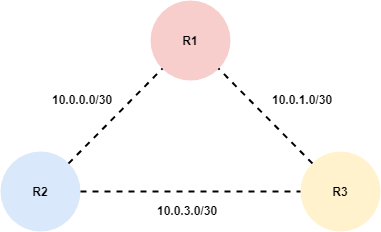
Lets get started configuring this simplest of RIP version 2 Typology’s on router R1, R2, and R3. After we have RIP version 2 up and running on all 3 routers we can can examine the contents of the RIP Database. All three routers will advertise their /30 WAN interface along with a single /24 loopback interfaces.
R1#config t
R1(config)#router rip
R1(config-router)#version 2
R1(config-router)#network 10.0.0.0
R1(config-router)#network 172.17.0.0
R1(config-router)#no auto-summary
R1(config-router)#end
R1#
Lets configure Router R2 for RIP version 2
R2#config t
R2(config)#router rip
R2(config-router)#version 2
R2(config-router)#network 10.0.0.0
R2(config-router)#network 172.17.0.0
R2(config-router)#no auto-summary
R2(config-router)#end
R2#
Lets configure Router R3 for RIP version 2
R3#config t
R3(config)#router rip
R3(config-router)#version 2
R3(config-router)#network 10.0.0.0
R3(config-router)#network 172.17.0.0
R3(config-router)#no auto-summary
R3(config-router)#end
R3#
Lets take a look at R1’s RIP database
R1#show ip rip database
10.0.0.0/8 auto-summary
10.0.0.0/30 directly connected, Serial0/0
10.0.1.0/30 directly connected, Serial0/1
10.0.3.0/30
[1] via 10.0.1.2, 00:00:09, Serial0/1
[1] via 10.0.0.2, 00:00:25, Serial0/0
172.17.0.0/16 auto-summary
172.17.0.0/24 directly connected, Loopback0
172.17.2.0/24
[1] via 10.0.0.2, 00:00:25, Serial0/0
172.17.3.0/24
[1] via 10.0.1.2, 00:00:09, Serial0/1
Now lets take a look at R2’s RIP database
R2#show ip rip database
10.0.0.0/8 auto-summary
10.0.0.0/30 directly connected, Serial0/0
10.0.1.0/30
[1] via 10.0.3.2, 00:00:22, Serial0/1
[1] via 10.0.0.1, 00:00:12, Serial0/0
10.0.3.0/30 directly connected, Serial0/1
172.17.0.0/16 auto-summary
172.17.0.0/24
[1] via 10.0.0.1, 00:00:12, Serial0/0
172.17.2.0/24 directly connected, Loopback0
172.17.3.0/24
[1] via 10.0.3.2, 00:00:22, Serial0/1
Lets take a look at R3’s RIP database
R3#show ip rip database
10.0.0.0/8 auto-summary
10.0.0.0/30
[1] via 10.0.3.1, 00:00:12, Serial0/1
[1] via 10.0.1.1, 00:00:01, Serial0/0
10.0.1.0/30 directly connected, Serial0/0
10.0.3.0/30 directly connected, Serial0/1
172.17.0.0/16 auto-summary
172.17.0.0/24
[1] via 10.0.1.1, 00:00:01, Serial0/0
172.17.2.0/24
[1] via 10.0.3.1, 00:00:12, Serial0/1
172.17.3.0/24 directly connected, Loopback0
Lets make sure we can ping the Loopback interfaces on router R1, and R3 from router R2.
R2#ping 172.17.0.1
Type escape sequence to abort.
Sending 5, 100-byte ICMP Echos to 172.17.0.1, timeout is 2 seconds:
!!!!!
Success rate is 100 percent (5/5), round-trip min/avg/max = 20/27/36 ms
R2#ping 172.17.3.1
Type escape sequence to abort.
Sending 5, 100-byte ICMP Echos to 172.17.3.1, timeout is 2 seconds:
!!!!!
Success rate is 100 percent (5/5), round-trip min/avg/max = 20/24/32 ms
Lets take a look at the Global Routing Table on R3…
R3#show ip route 172.17.0.0
Routing entry for 172.17.0.0/24, 3 known subnets
Attached (1 connections)
Redistributing via rip
R 172.17.0.0 [120/1] via 10.0.1.1, 00:00:19, Serial0/0
C 172.17.3.0 is directly connected, Loopback0
R 172.17.2.0 [120/1] via 10.0.3.1, 00:00:07, Serial0/1
R3#show ip route 172.17.2.0
Routing entry for 172.17.2.0/24
Known via "rip", distance 120, metric 1
Redistributing via rip
Last update from 10.0.3.1 on Serial0/1, 00:00:08 ago
Routing Descriptor Blocks:
* 10.0.3.1, from 10.0.3.1, 00:00:08 ago, via Serial0/1
Route metric is 1, traffic share count is 1
I hope you found this post on The RIP Database helpful and informative. Be sure to let me know what you think by leaving suggestions, and feedback in the comments section below. You can find out more about these and other articles be checking out recent posts and archives. To learn more about me be sure to check out the About page. And as always thanks again for visiting The Packet.
